Let me tell you a little bit about our secret and how we created Laycos in our workplace where we achieve goals easily and even create spare time to have some fun.
For us, it’s very important that everyone, including other areas such as marketing and customer service teams, understand what we created as a team because it will help them and it will influence new developments.
How do we use Laycos in our development area?
We don't work in a static way. With this, I mean that we are continually adapting our methodology of working, but always thinking what could happen in the future. We make our own planning and communication without major challenge and what's even more important is that nothing ever gets lost.
We collect, discuss and plan all kinds of changes using our own network. In fact, we do everything now through Laycos.
We have the main network for our development team and also a network to capture feedback (bugs and suggestions) of our users. But remember, all this in one applicacion.
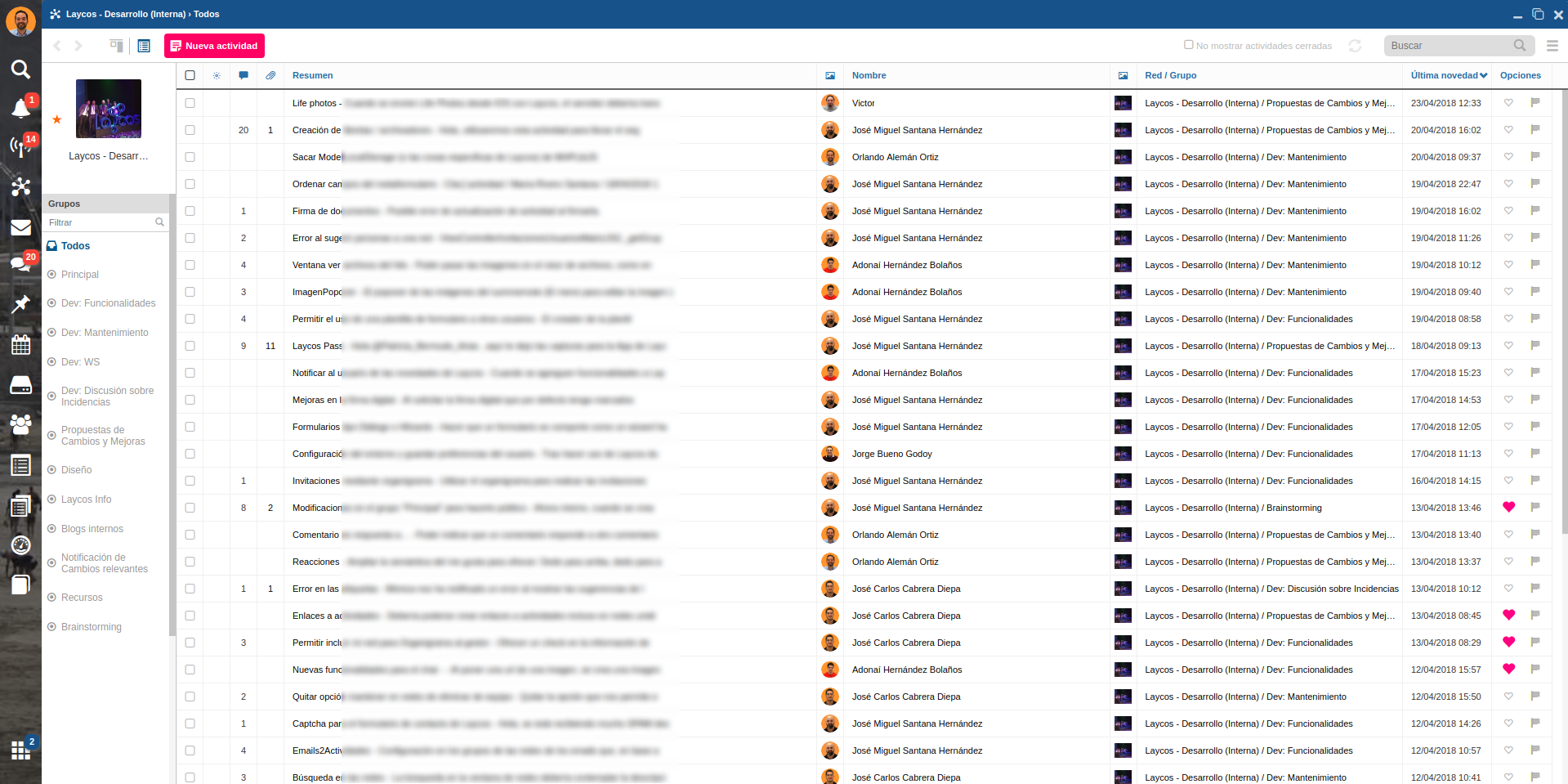
Depending on the network, we organize information in thematic groups (as proposals, new features, errors, brainstorms, documentation, and monographs), so that each area and supervisors are capable to know what's going on in the development.
We also have a network to solve incidences, we use the unidirectionality, the identities and the possibility of valuing the support, to offer an adequate experience to the user.
When a user communicates something new to us, a support manager will value it and collects all information needed that could be useful for our customers, and we will add a new task to our Development network.
In this way, the developers don't waste any time looking for information or spend time in meetings that aren't necessary, because we receive all the feedback from our users and other departments that can verify the point in which the project is found themselves.
Saving time can be allocated to innovation tasks without duplicating
One of our main problems that we faced was that people were to distract from their task searching for information that caused more work for others.
Not only you will have more time but also it gives you opportunities to generate new ideas and knowledge.
Learning from experience
But hey, we are humans so, making mistakes is not a problem, it gives us new opportunities and a way of seeing or learning from them to improve.
When a project is finished, we collect the team's observations and what we have learned. They are very useful as a reference for later, to avoid repeating the same mistakes of the past or just to see what the team accomplish and give each team member a high-five!
Processing development work
As I said before, all the work that's pending ends up organized by Thematics in the "Development network". Whether it is a minor feature or launching a new functionality, in this network we make publication about debated this process or how is going to develop or solve it, including links for more information about the original incident, screenshots or text documents.
Usually, when we start a new functionality, a manager explains in a shortly (sometimes is a document) what the problem was for customers, why we must solve it, how it can be solved, etc. The development team will create new tasks, assignment to a team member and will put a priority to resolve the problem.
The person responsible for the development communicates the new improvement through Laycos.
We don't support commits with dozens of unexplained changes
The project documentation begins in the version control system.
Using the task management system of Laycos, our development team members are always "connected", making the workflow quicker and prepare or create new tasks.
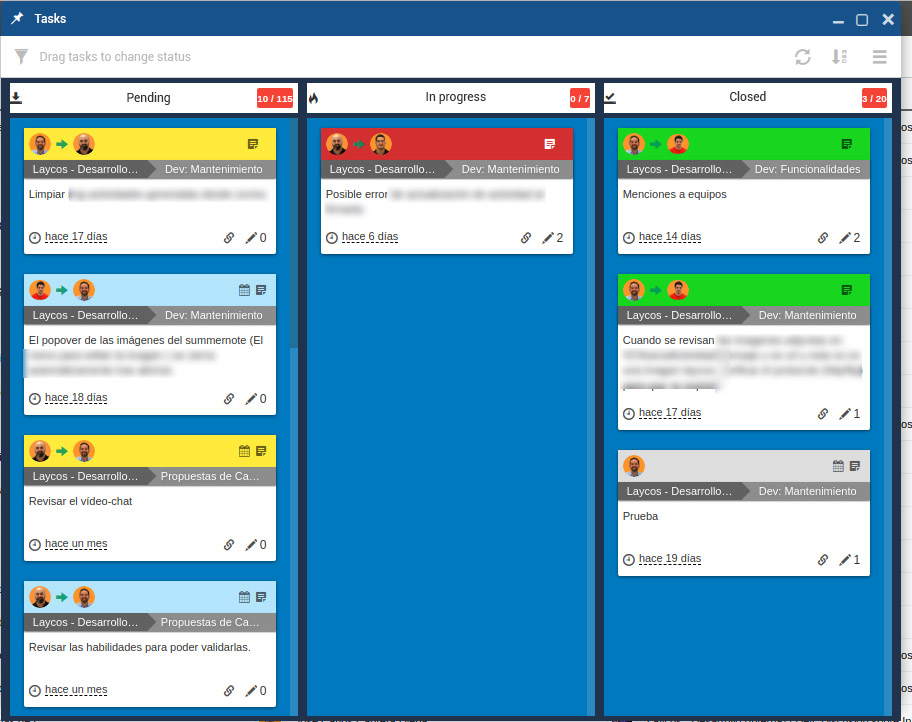
When a task is ready, first it will be checked and integrated into the "beta" version, where we can see if it's working correctly before lancing it directly online. The beta version contains all our latest creations and designs so we can test it ourselves and internal employees of our company. Obviously all this we communicate in the activity, also when we lance it to production and at last but not less, we end this process with "close the activity".
See you next time!
 Laycos
Laycos



