The Laycos PASS application has been created so that Laycos users can add a further level of security to their account.
It consists of a Double Authentication Factor system, through the prior linking of a mobile device.
The operation is very simple. When the user accesses their Laycos session and enters their credentials, they will be asked to prove their identity by scanning a QR code using the Laycos Pass app.
The application is available for Android and iOS devices, so users can download it from Google Play or APP Store, respectively.
We will show you step by step how it works
Before starting to use the application, we must activate the Double Authentication Factor option in our Laycos account, as follows:
1. Access the website www.laycos.net and enter your User and Password credentials to access your account.
2. Go to your Profile icon, and click on 'Settings'
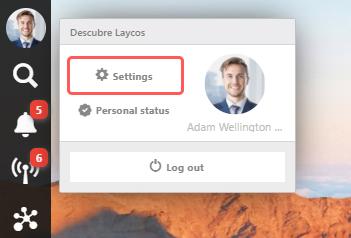
3. In this new screen that opens, with the different account configuration options, you must click on the ‘Security’ section that appears on the left side of the screen.
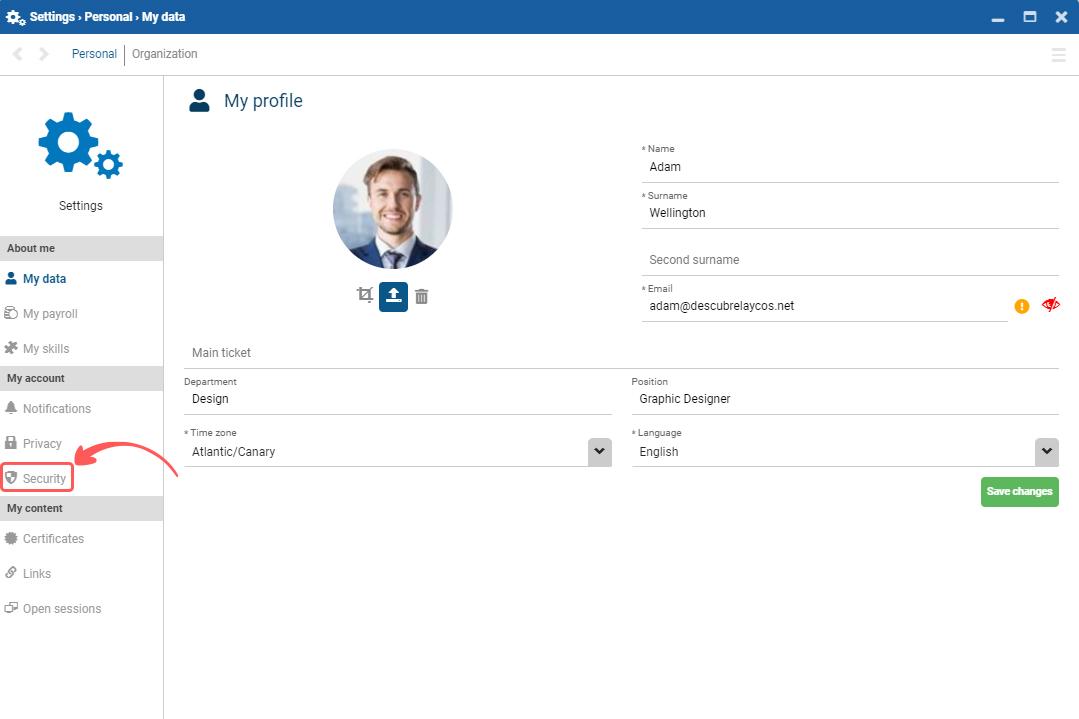
4. Once in the 'Security' part of the 'Configuration' window, go to the 'Double authentication factor' section and on the 'Active' button, which by default appears' NO ', click on it to put' YES'.
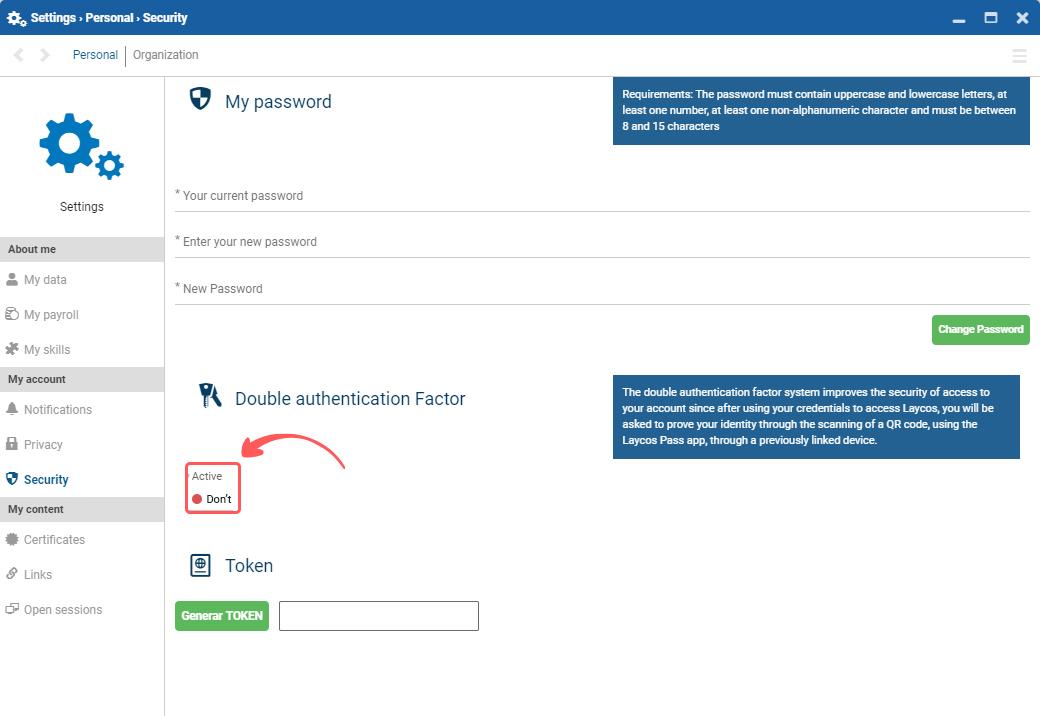
5. When clicking on activating the Double authentication factor, a small window will appear in which you must enter the password of your Laycos account to confirm the Activation.
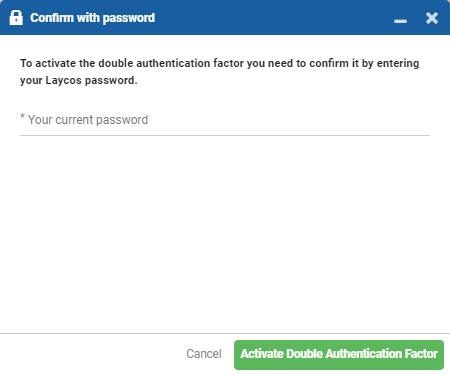
6. Then, once the password for your account has been entered, a new green button, 'Pair new device', will appear, under the 'Activate' option described above, in which, when clicking, a QR code will appear that you must scan with the Laycos PASS application.

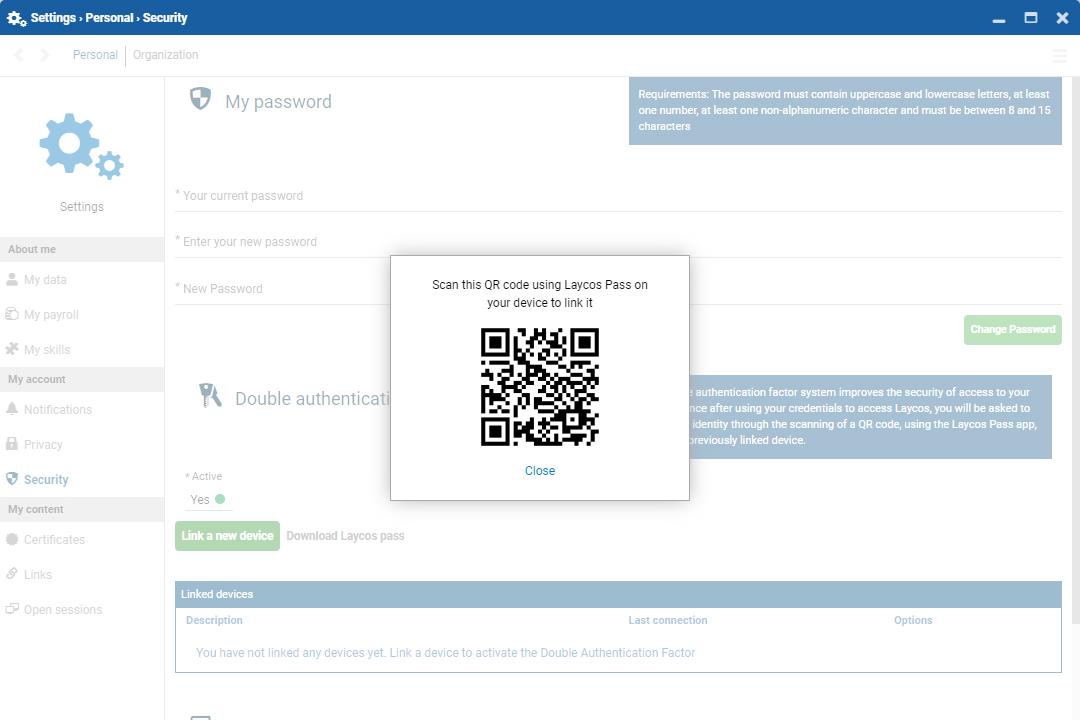
7. With the QR code on the screen, open the Laycos PASS application, enter your credentials, they are the same data that you use to access your Laycos user account.
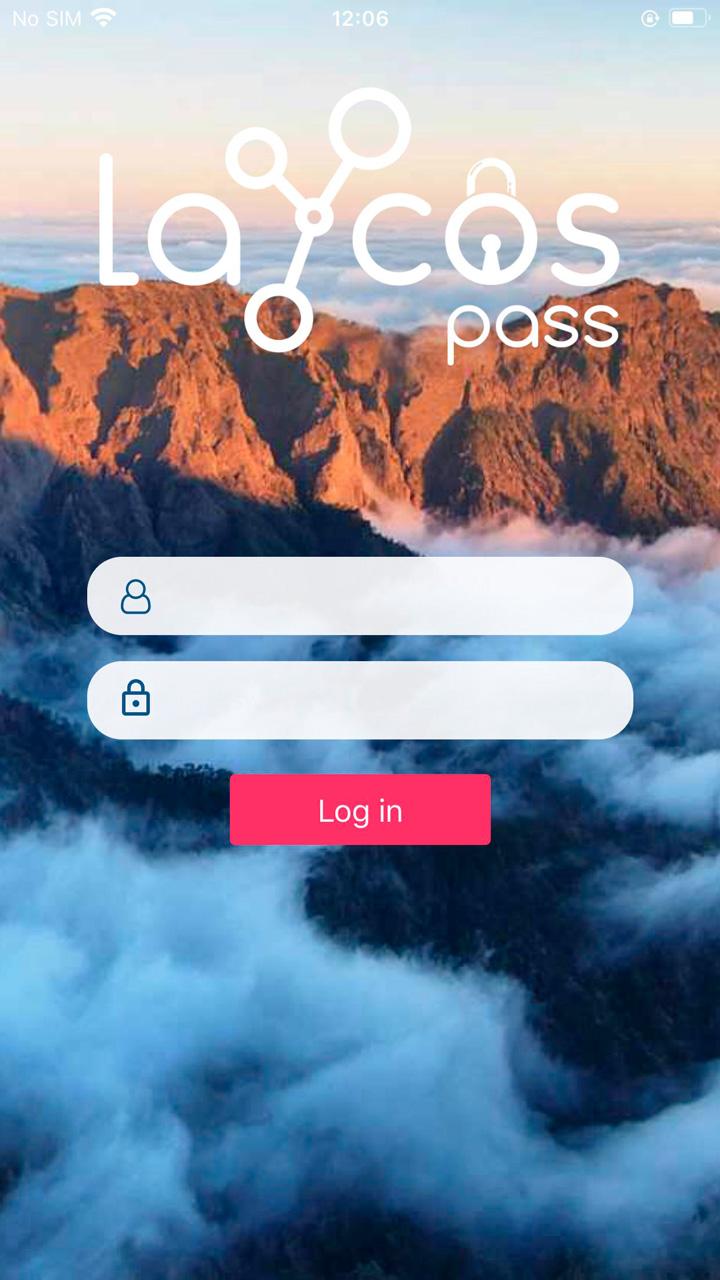
Once logged in, two options will appear on the screen of your mobile device:
- 'Link this device'. By clicking on 'Pair this device', the camera of your mobile will automatically open to scan the QR code described in point 6.
- 'Exit application'.
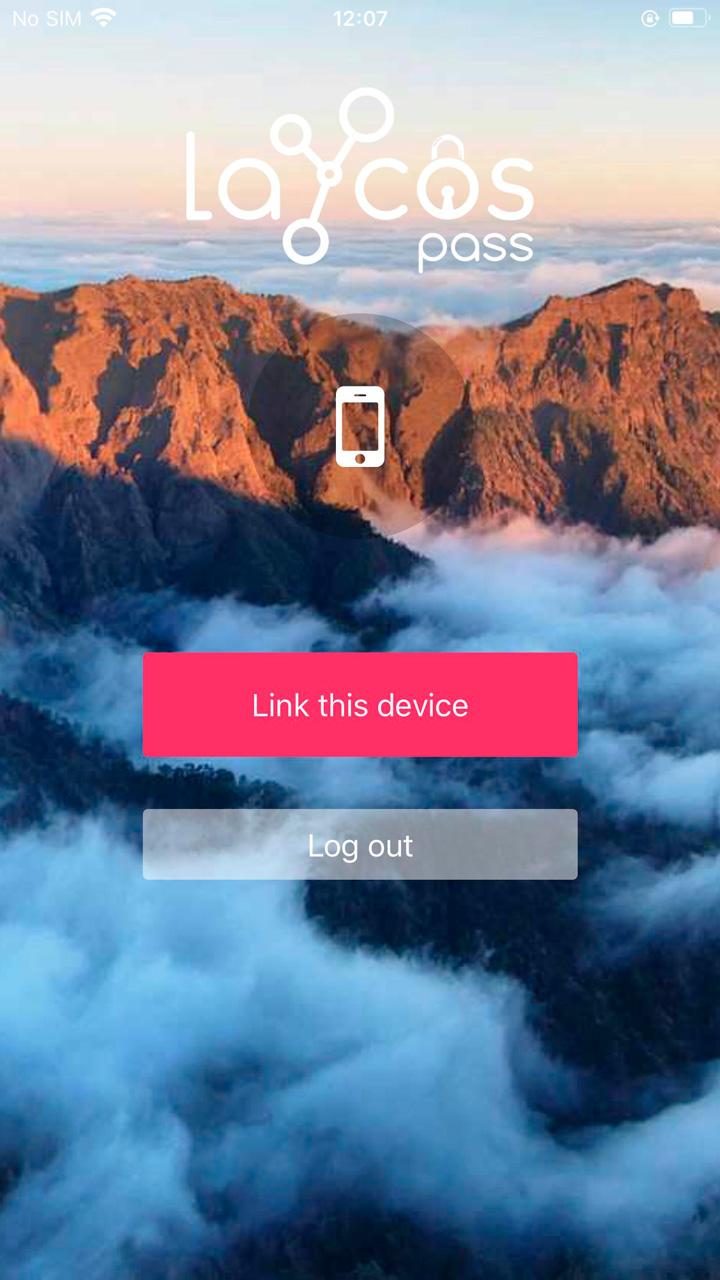
8. Then, in the Settings window of your Laycos session, the linked mobile device will appear, accompanied by the option to unlink it at any time, or link a new one.
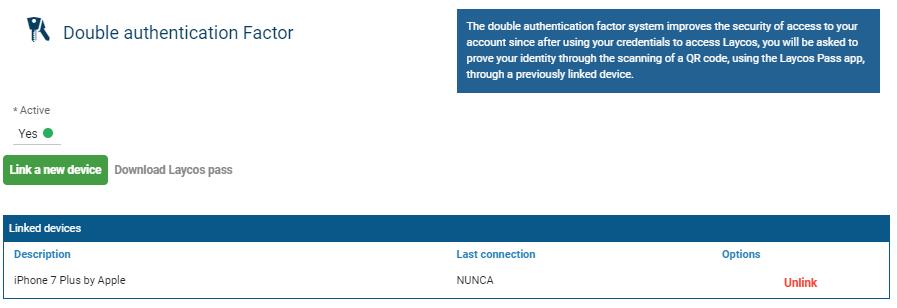
9. You already have the Double factor of authentication active and with the linked mobile device!
Now, every time you access your Laycos account through the browser, once you have entered your username and password, a QR code will appear that you must scan with your mobile, using the Laycos Pass app to be able to prove your identity and access.

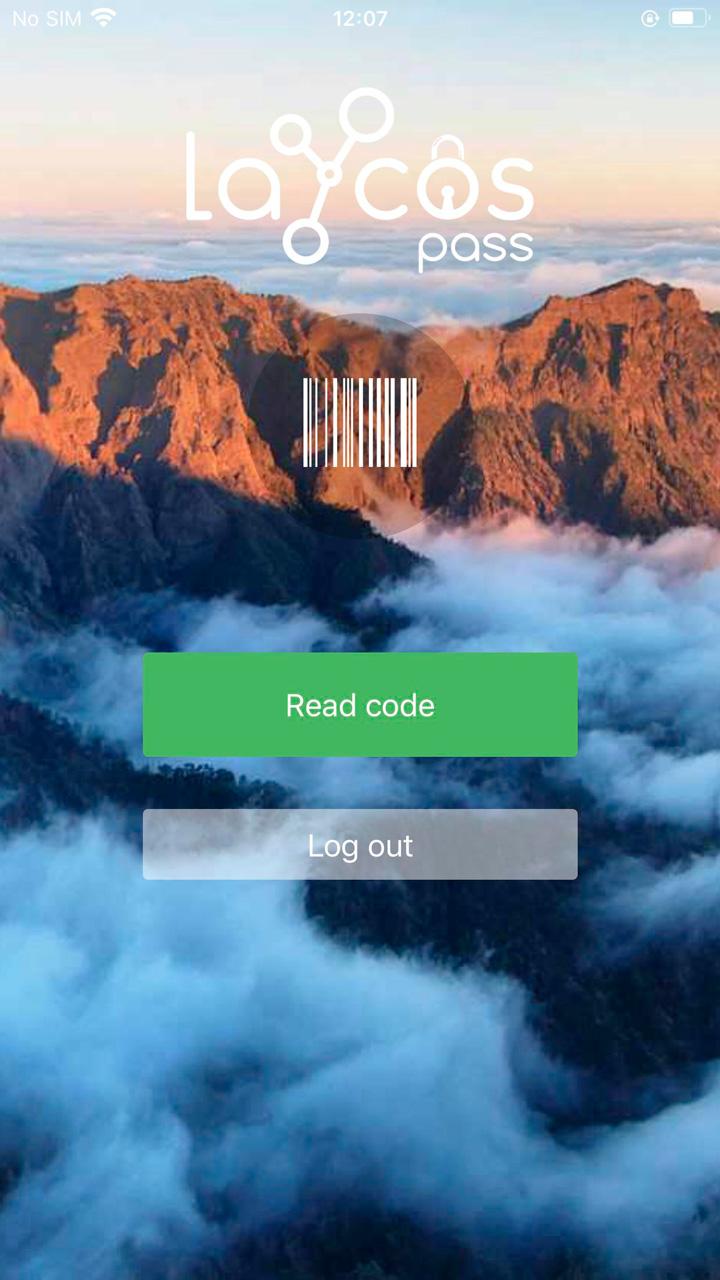
Important: you have only 30 seconds to scan the QR code. After this time you must log in again.
This blog was originally written by Estefania González
 Laycos
Laycos

