You are successfully registered but now you have no idea what the next steps are… Well, let me tell you that from now on everything that is going to happen will depend on you, because from this moment:
You have created a new Community, of which you are the administrator
A Community is a unique and exclusive section of your company, business or organization within the universe of Laycos.
It’s great that you have joined Laycos, because now you have created a space where you can create safely and privately all the issues you need to expose or manage with the rest of your team members.
The Community you have created will be called as the concept that you have entered in as "organization" during the registration.
The following thing that will happen is that you will receive an email from us just to welcome you to our network. Normally we do not use email because we have Laycos, but for you, as a new member, we understand that you are going pay more attention to your normal email in the beginning than Laycos 😉
Then we will send you an invitation to participate in the network
"Laycos Demo", we especially created a group with the same name of your community so you can communicate directly with us if you have any questions. We want to guide you so you can get the most out of all the features that are available in Laycos from the first beginning.
Let’s start with one of the most important things
You are the administrator of the community, the sooner you start, the sooner you will receive new users, as you, they must be informed and want to participate in empowering the Company Communication.
To add members to your network, you must click on the icon ‘People’ in the main menu of Laycos.
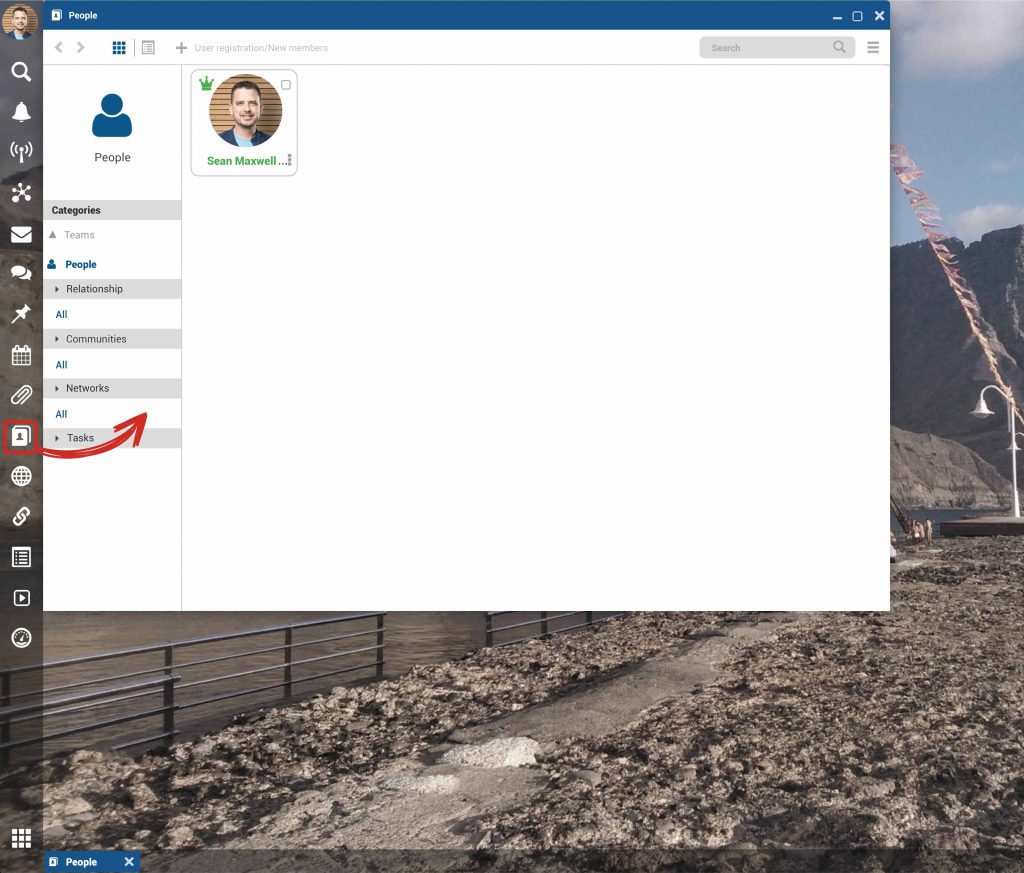
The only person you will find here will be yourself because you are wearing the Royal Crow, as you now know, you are the administrator of this Community that you have created to improve the communication 🙂
1) + User registration/New users
Just above, you’ll find a shortcut to start adding users to your community.
Remember, internal users how joined your community because you have invited them, will have also access to all the functionality, for example, other colleagues of a different team or department can also be invited by members because it’s all about sharing and communicating with each other for the best performances.
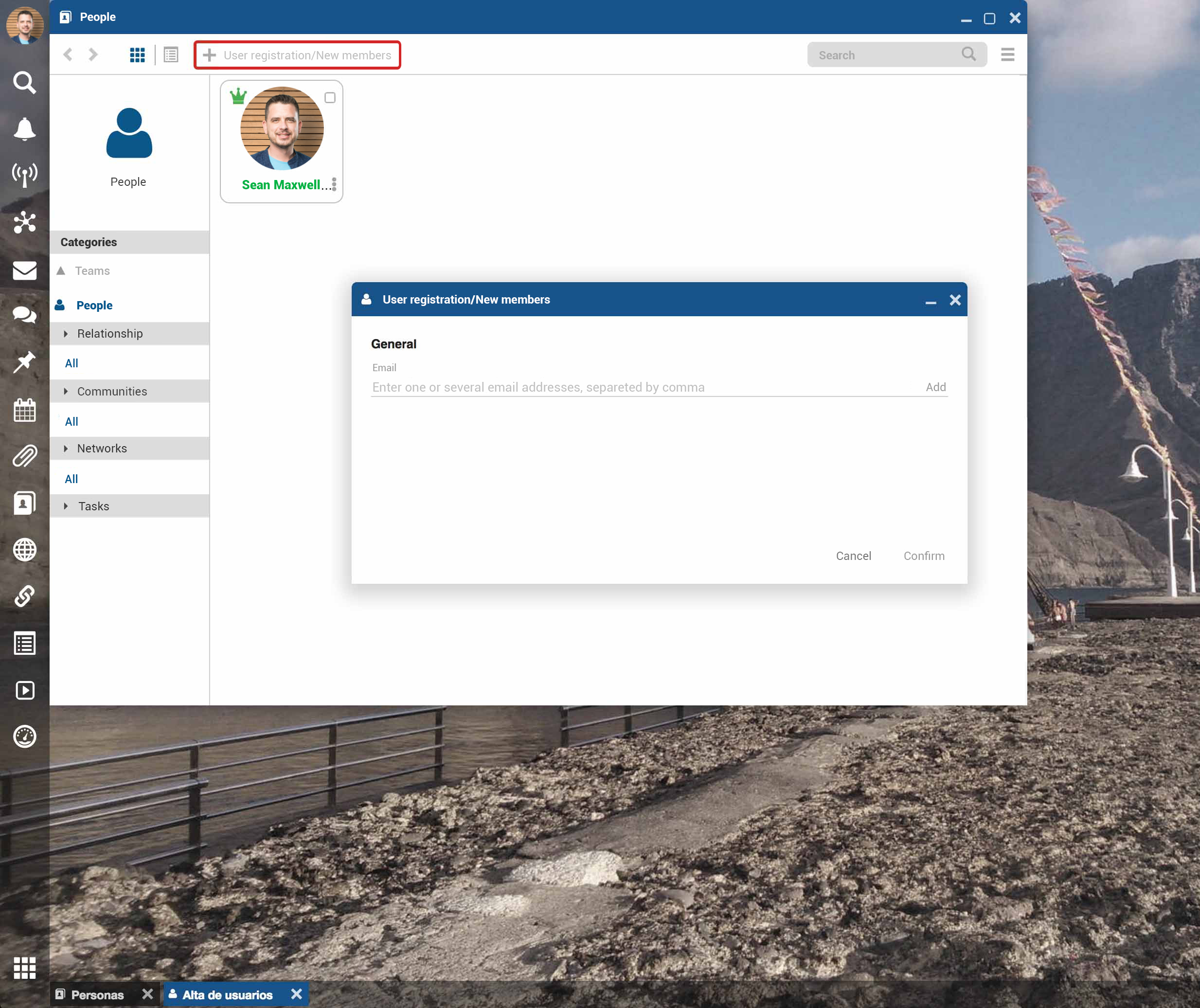
2) Create networks, groups and invite more users
To create a network you must click on the "Networks" icon in the main menu and then on "Create a Network" icon. Then you can start inviting people to your new network creating the best communication with different departments and teams. Remember, this action is only possible for internal users.
3) Dashboard
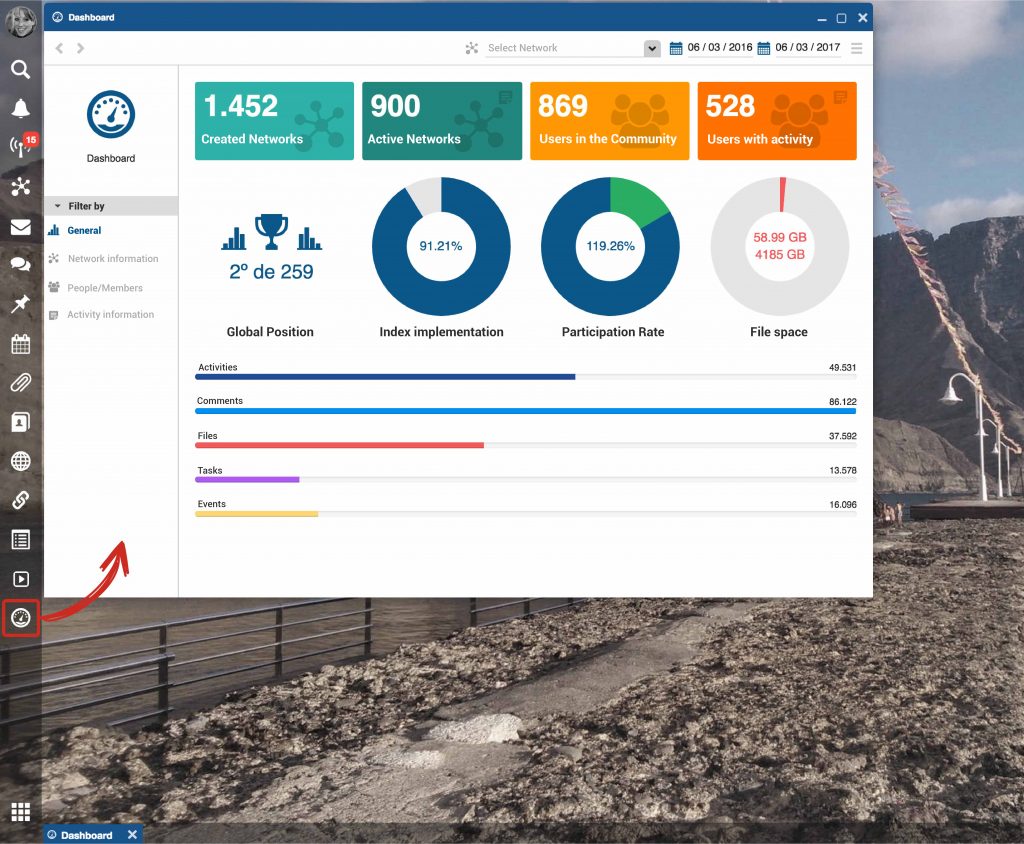
Remember:
- You will always have access to your account to these resources, it will help you understand how Laycos works and also because it’s very useful for you and your company.
- And remember that you can always, always, always count on our support to clarify any doubts or when you need help to start as soon as possible digitize your organization’s communication, sharing information online and have all the tools available in one application which will bring the workplace together.
Do you really want to be more productive? Then let’s begin!
 Laycos
Laycos

