The main reason why you will love Laycos is of its magnificent elements. We go beyond simply programming codes, we also care of designing the best and most complete tool for our user.
What I’m about to share with you are some great productivity hacks. Discover hidden functionalities can add a new level of achievements in your day-to-day workflow.
1. Organize your work around the Desktop
2. Use tags and mentions
3. Prioritize your Inbox
4. Share via socy.al
5. Use your keyboard
6. Conclusion
Organize your work around the Desktop
Using our Desktop shortcuts, you will find must quicker any posts, files or tasks ever shared on Laycos. Create easily shortcuts by dragging elements to the desktop area. Group them in a folder by simply combining a desktop shortcut with another. The upside to this is that it allows you to gather related stuff into one single place and to follow their evolution.
Group them in a folder by simply combining a desktop shortcut with another. The upside to this is that it allows you to gather related stuff into one single place and to follow their evolution.
Here’s a video that shows you how to do it:
Use tags and mentions
Tags are a useful way to categorize the activities and files. You can add as many tags as you want. Then you can filter your timeline and media by using the tags to read about a specific topic.
Mention people to get their attention on a text or if you want to refer someone specifically. By using the "@" character in your activities, they’ll be notified and they’ll be able to see the post which they were mentioned in.
Note that while mentions are shared they will be a part of posts. Tags are private and can be assigned privately by a user.
Both tags and mentions can also be used as a search term.
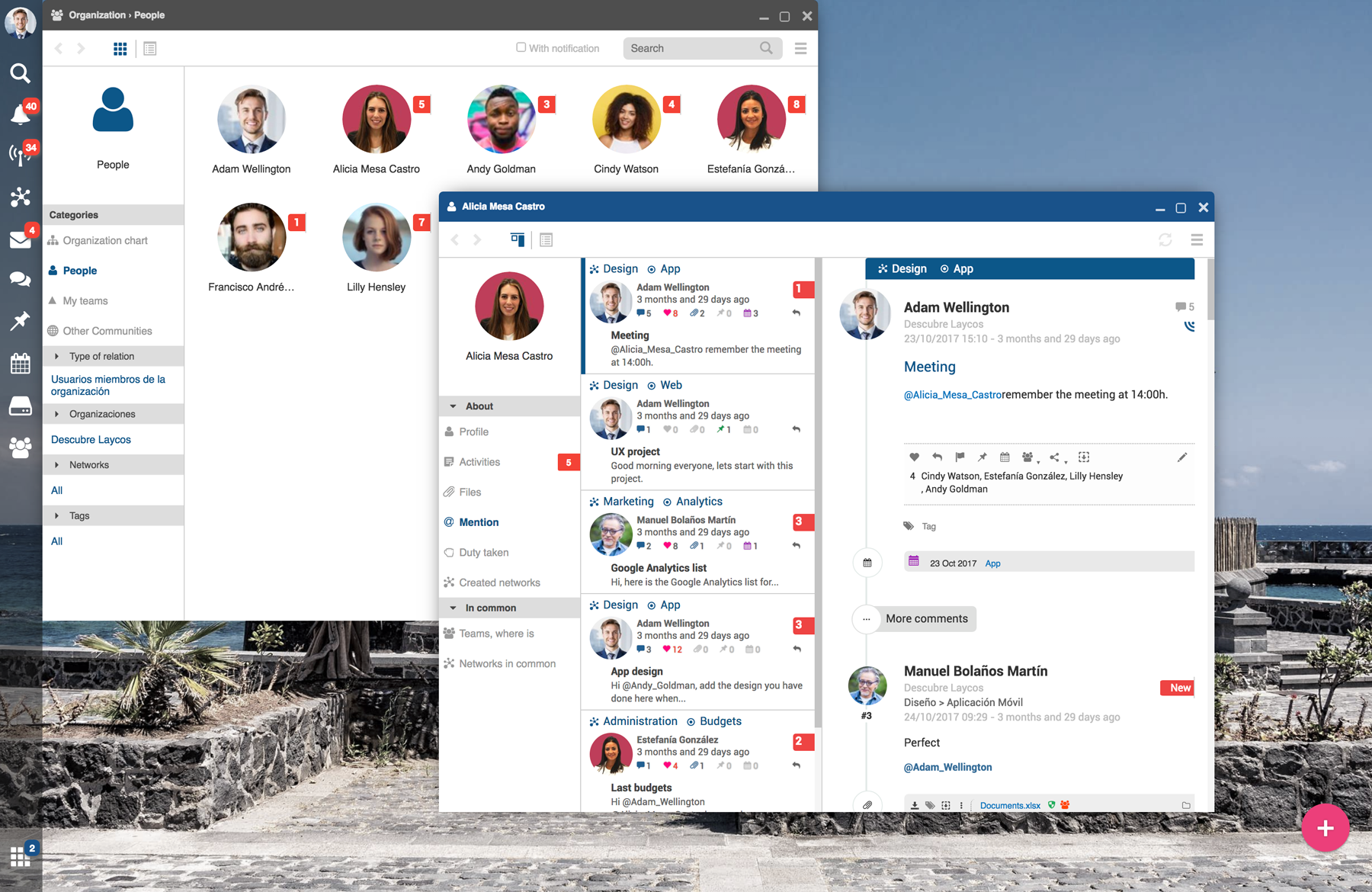
Prioritize your Inbox
Just take a few minutes each day to process your timeline and tasks. Laycos gives you multiple ways to manage and organize everything perfectly:
- Mark threads as reading to keep a focused overview
- Mark important networks as your favorite
- Create folders on your Desktop containing shortcuts to saved searches and relevant networks and people.
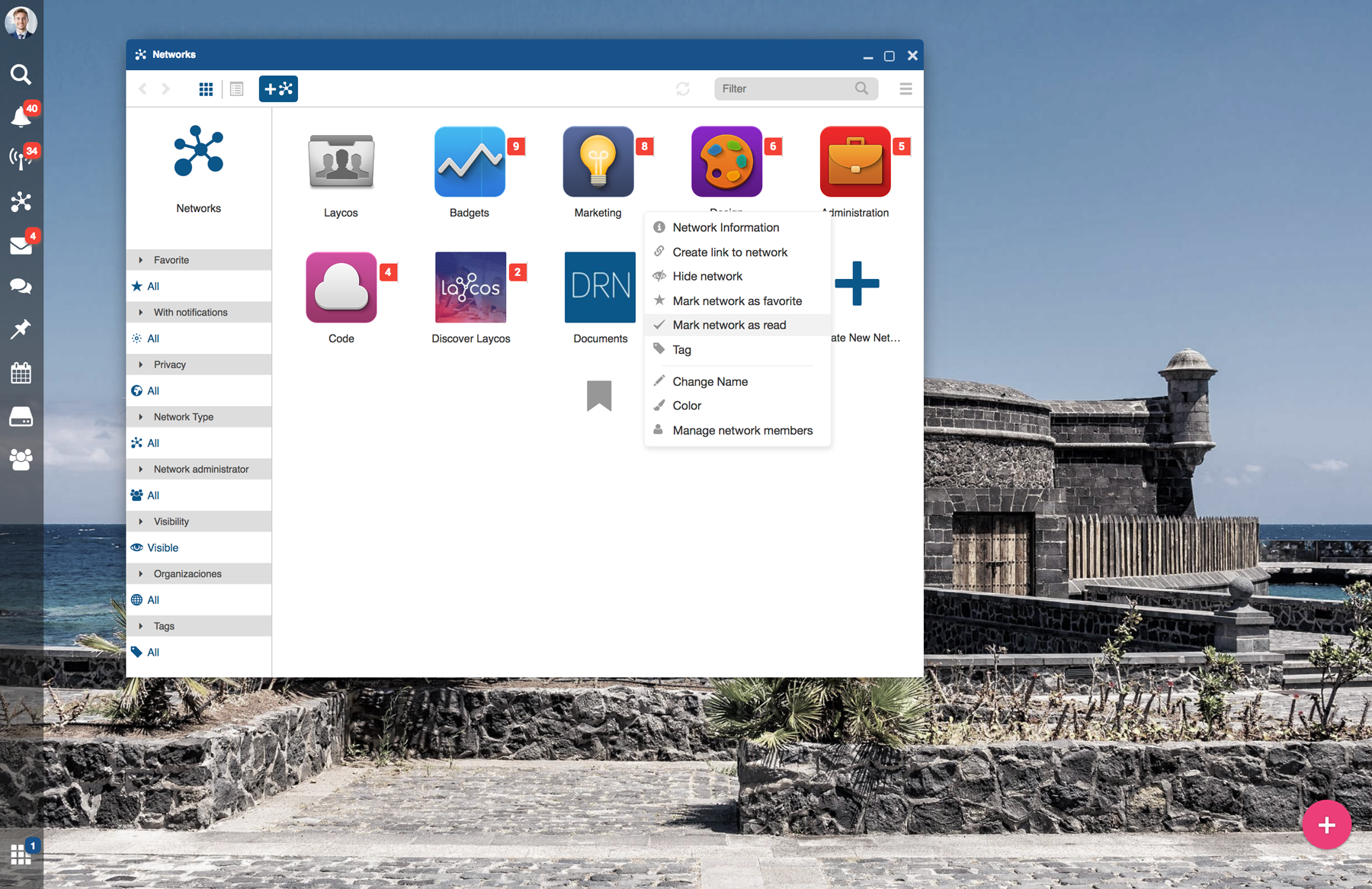
Share via socy.al
You can share content as short-lived links. By using socy.al, a revolutionary technology developed by us, you can easily generate links for sending in and outside of Laycos.

Use your keyboard
Because we love using our keyboard, we added some keyboard shortcuts.
- "#" Window management
- Iterate over windows [< or >]
- Minimize [-] / Maximize and restore [+] / Close Window [Ctrl+Esc]
- "#" App launching by key pressing its position in the dock bar.
- [0] Activate the Desktop overview mode [ESC to exit]
- "GIF"
- [1] launches the Search utility [ESC to exit)
- [n]: Launch the nth- dock item
- "#" Inside a window
- Focus the search box [/]
- Blur an input box [ESC]
- Iterate over a list of items forward [j, PageDown] or backward [k, PageUp]
- Select/Unselect element (when possible) [x]
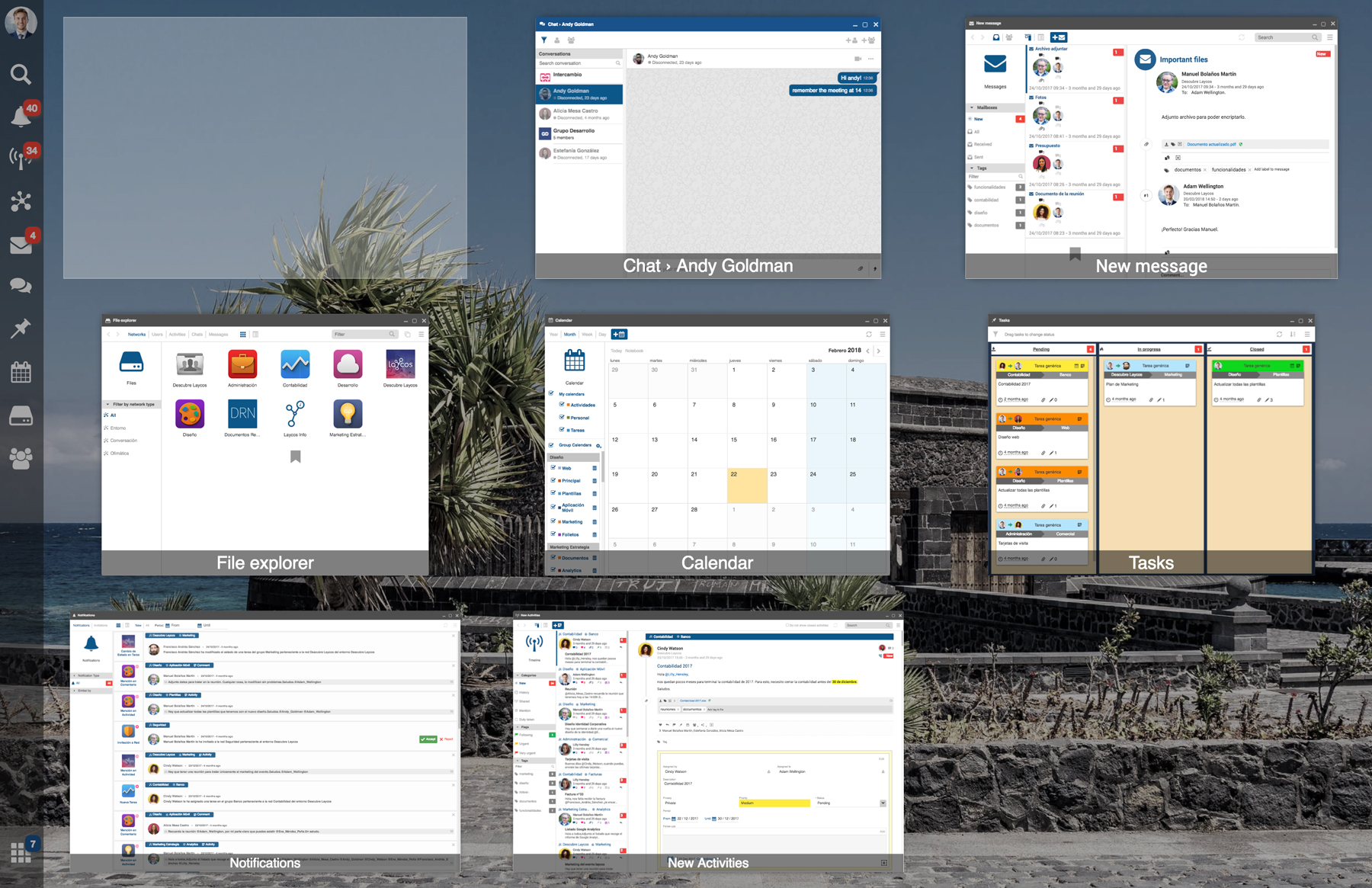
Clonclusion
Throughout the article, you have been able to discover some of the facilities that Laycos puts at your disposal to make your work more comfortable and effective. I would like to invite you to share your own tricks with us. In the end, it’s you, as a user, who really gives meaning to the functionalities that we develop. 😀
 Laycos
Laycos

